Help:Annotation
| This page is actively undergoing a major edit. To help avoid edit conflicts, please do not edit this page while this message is displayed. Thanks for your help! This page was last revised at 11:32, 14 January 2019 (UTC). Please remove this template if this page hasn't been edited in several hours (click here to read the history of this page). If you are the editor who added this template, please be sure to remove it when your major editing is done. |
Annotation is the process of text editing in which the editor tries to give more information about a specific text portion or a word.
E.g. in an hypothetical letter written by Roberto Bellarmino to Claudio Acquaviva in 1599, we could find a text like this
Thanks for your letter and bring my greetings to the Pope.
This text brings two pieces of information:
- the existence of a letter sent by Acquaviva to Bellarmino, to which Bellarmino is answering
- the reference to a not better specified 'Pope'
To help the readers to understand the text, in a traditional printed edition the editor would add a footnote to outline his knowledge about these points; it is possible to add footnotes also here, anyway annotation is a more powerful way to give and organize information. Somehow annotation looks more like a traditional indexing process, with the difference that
Coming back to our hypothetical letter, let's see how to annotate.
Edit and select the annotation toolbar[edit]
By clicking on 'Edit' we enter in the edit mode. On the top of the edit window, we can select different toolbars: Advanced, Special characters, Help, Edition and Annotation. To start annotation, select the Annotation toolbar. The top of the edit window will look like this:
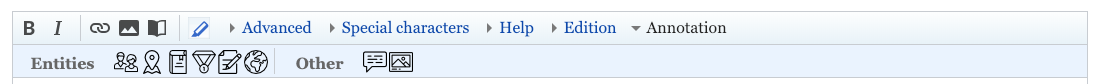
Annotation toolbar[edit]
Within the annotation toolbar there are several buttons divided in two sections, Entities and Other. Each button allows to annotate different things.
Entities[edit]
 Name: used to annotate names of people (e.g. Roberto Bellarmino, Claudio Acquaviva etc.) or institutions (e.g. Congregation fo the Index etc.);
Name: used to annotate names of people (e.g. Roberto Bellarmino, Claudio Acquaviva etc.) or institutions (e.g. Congregation fo the Index etc.); Place: used to annotate geographical places (e.g. Roma, Montepulciano etc.) and physical places (e.g Church of Saint Ignatius, Basilica of the Holy House of Loreto etc.)
Place: used to annotate geographical places (e.g. Roma, Montepulciano etc.) and physical places (e.g Church of Saint Ignatius, Basilica of the Holy House of Loreto etc.) Work: used to annotate references to printed or manuscript works that are univocally identified;
Work: used to annotate references to printed or manuscript works that are univocally identified; Object: used to annotate objects like scientific instruments;
Object: used to annotate objects like scientific instruments; Concept: used to annotate concepts (e.g. novitas, heresy, censorship etc.)
Concept: used to annotate concepts (e.g. novitas, heresy, censorship etc.) Language: used to annotate languages.
Language: used to annotate languages.